- Part 1
- Formula - spreadsheet
- Formula - node
- Groovy - intro
- Scripting API - example
- Formula - node details
- Formula - Convertible
- Formula - node children
- Script - set details
- Script - set details for each child
- Formula - working with numbers
- NodeRO vs Node
- Filter by script and more
- Conditional Styles with Script Filters
- Part 2
This page is best viewed in the Ayu theme
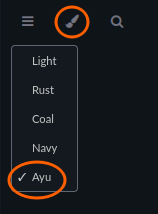
Part 1
If you are new to scripting and/or Groovy, it might be easier to start with something you already know.
Formula - spreadsheet
Many people are familiar with spreadsheet formulas, so let's start there.
In e.g. LibreOffice Calc or in MS Office Excel,
to have in cell A5 the value of cell A1,
you can write the formula =A1.
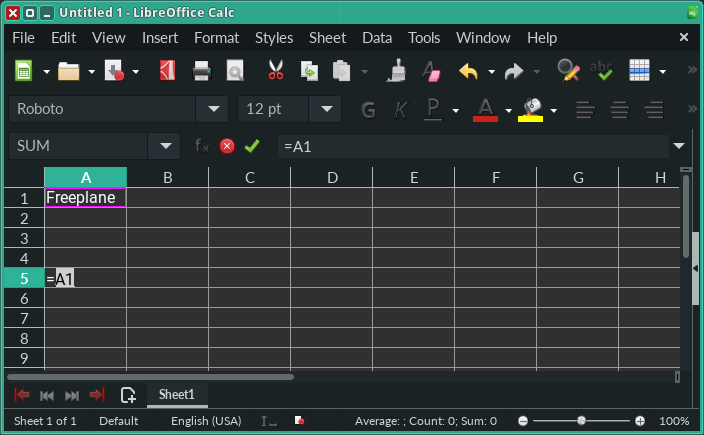
Once confirmed with Enter, in A5 you can see the value of A1.
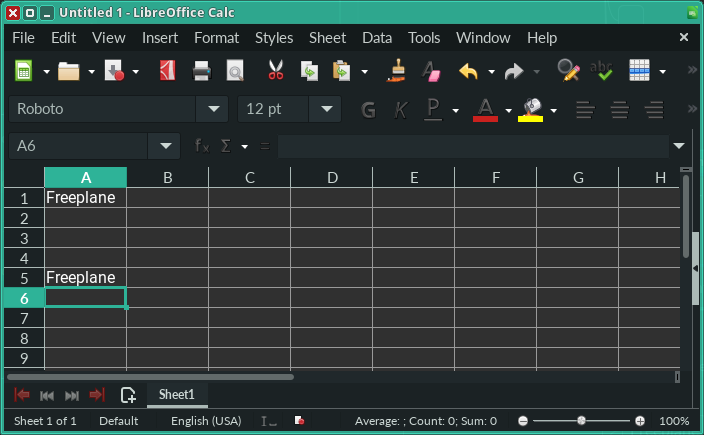
Formula - node
Similarly, in Freplane you can reference another node by using a formula.
When you write = in the 5th node, Edit Formula window appears.
Here ID_1736361150 is the equivalent of A1 in a spreadsheet, in the sense that it uniquely identifies a node, just like A1 uniquely identifies a cell.
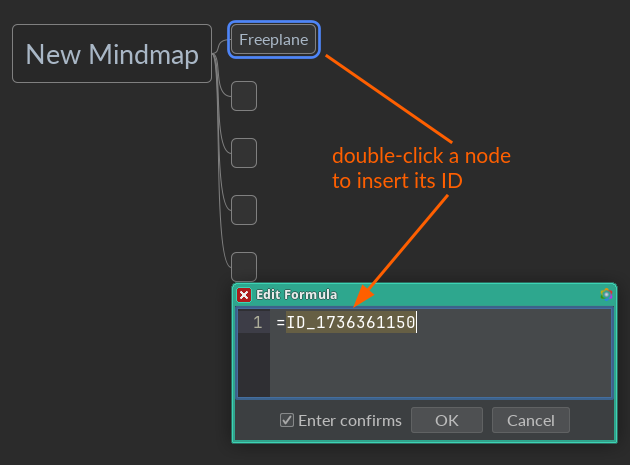
Note: In Freeplane, node ID is generated automatically for each new node. In your mind map you'll find a different ID than
ID_1736361150.
Once confirmed with OK, you can see (Node) Freeplane.
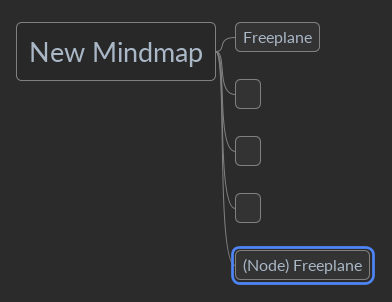
Why not just Freeplane?
It's because, from the scripting perspective, a node is an object.
It has many attributes, e.g. details, note or text, to name a few.
Where are these attributes described?
They are described in the Scripting API.
By now you might have already guessed how to correct the formula in the 5th node to display the value of the 1st node,
i.e. by accessing the text attribute.
It's done by using a dot notation, i.e. =ID_1736361150.text.
Before we have a look at the relevant section in the Scripting API, it's time to introduce Groovy.
Groovy - intro
Groovy is a programming language, like Java, C#, Python, Visual Basic, etc.
Whereas in MS Office macros are written in VBA (Visual Basic for Applications), Freeplane scripts (macros) are written
in Groovy.
Unlike in a spreadsheet, where formulas can use only predefined "functions", formulas in Freeplane are free to use all that Groovy has to offer.
You know that Freeplane requires JRE (Java Runtime Environment) to run. This is because Freeplane is written in the Java programming language, which itself requires JRE to be executed. Java and JRE are mentioned here because Groovy can be perceived as simplified Java. Groovy also runs on JRE and is quite similar to Java. So much that code written in Java can be executed as Groovy (with some minor exceptions).
So why use Groovy if one can use Java?
Because Groovy is simpler than Java.
OK, but why are we talking so much about Java? This tutorial is about API/Groovy.
It's because the Scripting API is part of Freeplane's code base, which is written in Java.
Therefore, you'll see Java code at https://docs.freeplane.org/api/.
Scripting API - example
Let's look at our formula =ID_1736361150.text and find its Scripting API page.
You know that =ID_1736361150 points to Node, and that it is an object.
The object is NodeRO → https://docs.freeplane.org/api/org/freeplane/api/NodeRO.html.
The text is getText() method of NodeRO object.
Click to expand getText()
java.lang.String getText()Raw text of this node which might be plain or HTML text. Possible transformations (formula evaluation, formatting, ...) are not applied.See
getPlainText()for plain text or useHtmlUtils.htmlToPlain(String).getHtmlText()for HTML text or useHtmlUtils.plainToHTML(String).getTransformedText()orgetValue()for text after formula evaluation.getObject()for possible typed content.getTo()for text/object conversions.
- Since:
- 1.2
So why =ID_1736361150.text and not =ID_1736361150.getText()?
Actually both will work.
The first one is Groovy-style, the second is Java-style, but equally valid in Groovy.
Note: When you see a method starting with
getand ending with(), you can use its stripped-down version in Groovy, i.e. withoutgetand().
| Java-style | Groovy-style |
|---|---|
| getText() | text |
| getPlainText() | plainText |
| getTransformedText() | transformedText |
Formula - node details
Let's go back to our formula example and add details to the 1st node, e.g. API/Groovy tutorial, then display it in the 5th node using a formula.
You can search the Scripting API to find a suitable method – use the search box in the top right.
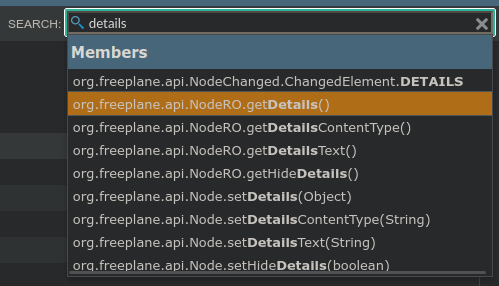
The revised formula is =ID_1736361150.details (or =ID_1736361150.getDetails()).
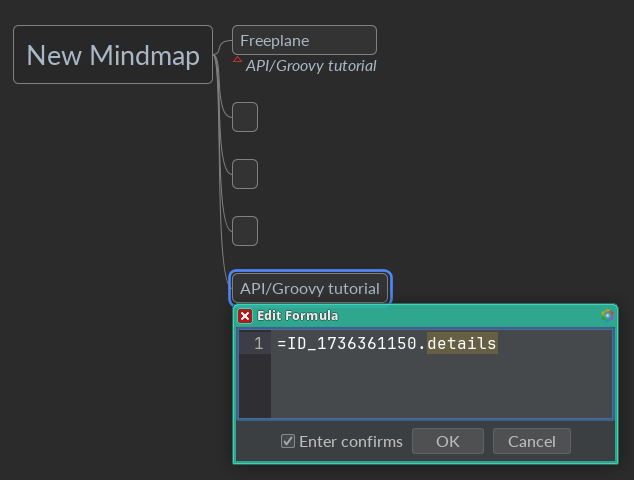
Formula - Convertible
The page https://docs.freeplane.org/api/org/freeplane/api/NodeRO.html#getDetails() informs that getDetails() "returns the text of the details as a Convertible".
So what is a Convertible?
It's another object. You can see its page at https://docs.freeplane.org/api/org/freeplane/api/Convertible.html.
Convertible: Utility wrapper class around a String that is used to convert node texts to different types. It's especially important for Formulas.
Convertible has several methods available, in particular:
- getText()
- getDate()
- getNum()
- getNum0()
This means that we can rewrite our formula to =ID_1736361150.details.text (or =ID_1736361150.getDetails().getText()).
Formula - node children
So far you've been using =ID_1736361150 to point to the 1st node.
Let's use another approach, i.e. parent / child.
When you have a look at https://docs.freeplane.org/api/org/freeplane/api/NodeRO.html, you'll notice getParent() and getChildren() methods.
Let's rewrite our formula to get the first (top) sibling, i.e. the first child of node's parent.
How to refer to self (the node in which the formula is written)?
In Freeplane it is done by using node.
Therefore =node points to itself, =node.details points to node's details, and =node.parent points to the parent.
And since the parent is also a NodeRO, you can call getChildren() on it, or simply =node.parent.children.
It's time to select the first child.
In Groovy it's done by using square brackets → https://groovy-lang.org/operators.html#subscript-operator
The trick is to start counting from 0, i.e. =node.parent.children[0].
Having the first sibling, you can get its details.
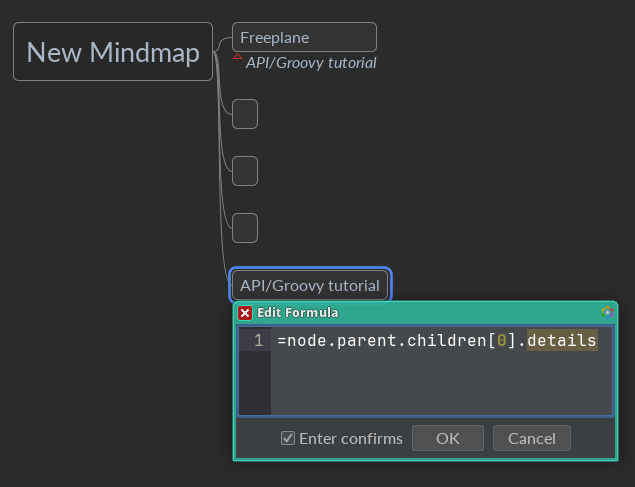
Script - set details
Let's write and execute a script on the root node.
The easiest way is via Tools->Edit script… > Action > New Script.
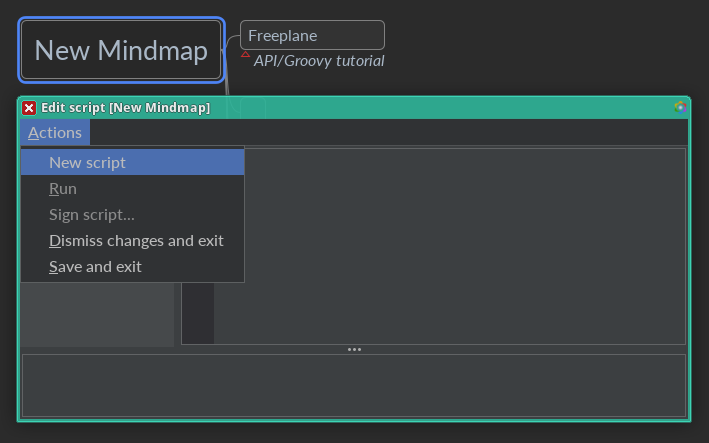
Let's change the root node's details.
Earlier, in Formula - node details, the search results contained "setDetails(Object)". You can find it again and read the API docs now.
Based on the description, node.setDetails(details) should do the job.
Why not =node.setDetails(details)?
Because only a formula starts with =.
A script does not.
Let's try it then.
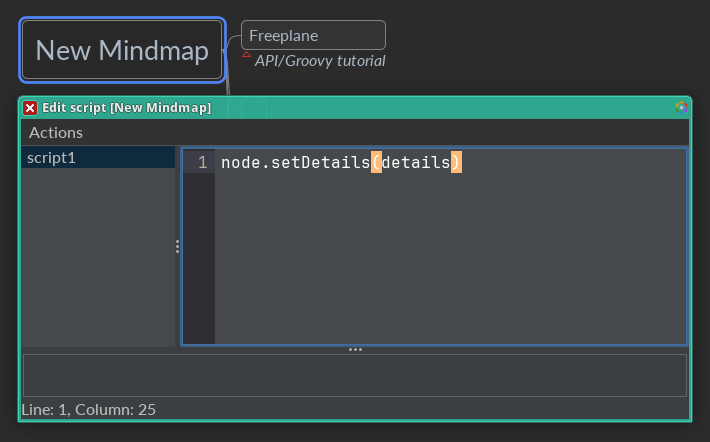
And run it via the menu Actions > Run.
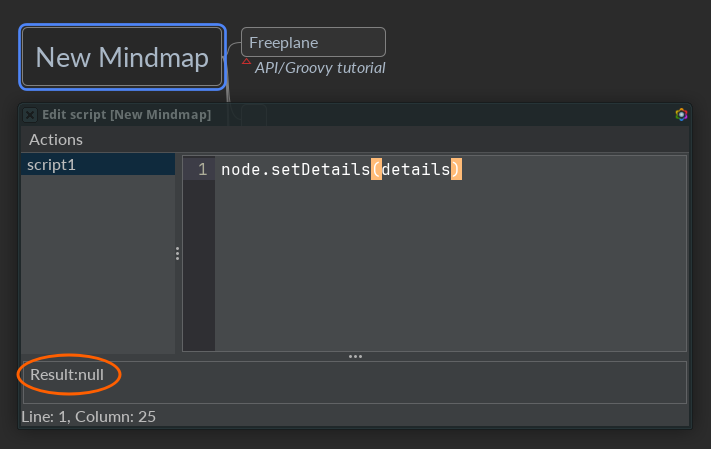
Why nothing changed, except for the output Result:null?
Because details is null, therefore the script is equivalent to node.setDetails(null).
What is null?
In Groovy, null has the meaning of "nothing".
Let's set "something", then: node.setDetails('I am Groot').
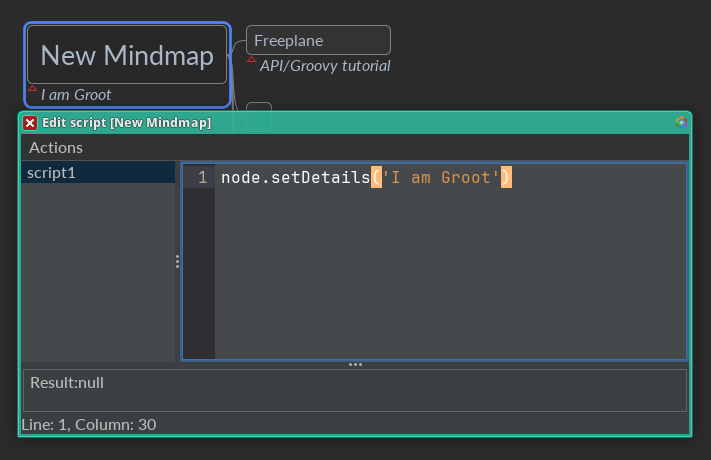
And just like with getDetails(), also with setDetails(details) there is a Java-style and a Groovy-style way.
node.details = 'I am Groot'
| Java-style | Groovy-style |
|---|---|
| node.setText(value) | node.text = value |
| node.setDetails(value) | node.details = value |
| node.setNote(value) | node.note = value |
It worked OK, but why does the output still say Result:null?
It's because it is the result of the last expression.
In this case it returned nothing, because it was a set operation. This is in contrast to a get operation, which usually returns something.
In other words, node.getDetails() or node.details would have returned the value of details.
Let's try it: Actions > Run.
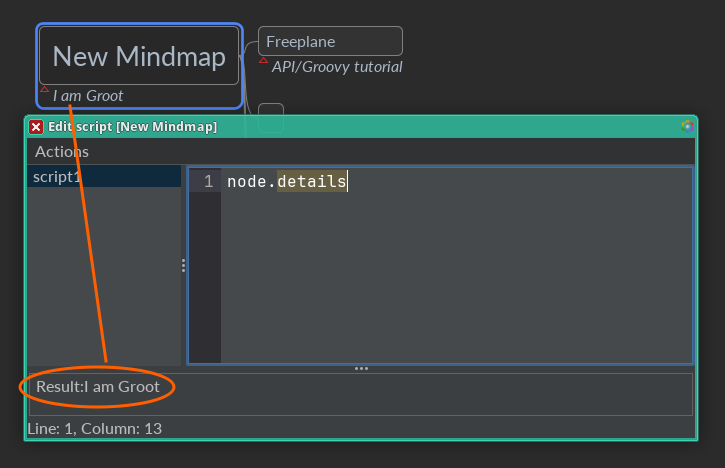
Note: Freeplane allows even shorter expressions for get operations, where
node.is implied if omitted.
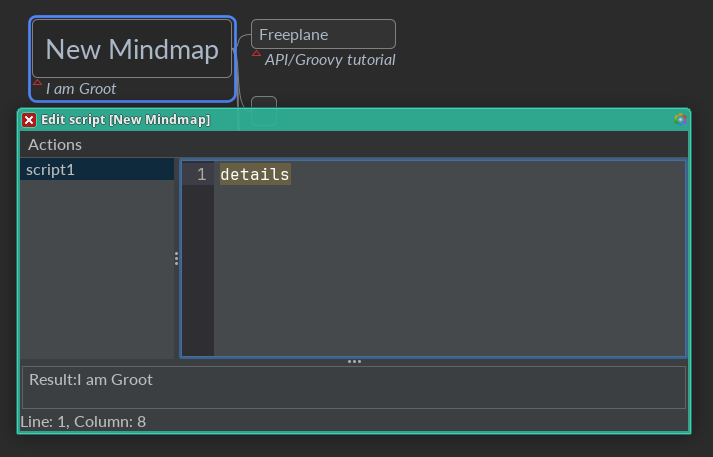
How to remove details from the root node?
Based on the API docs, "Use null to unset the details."
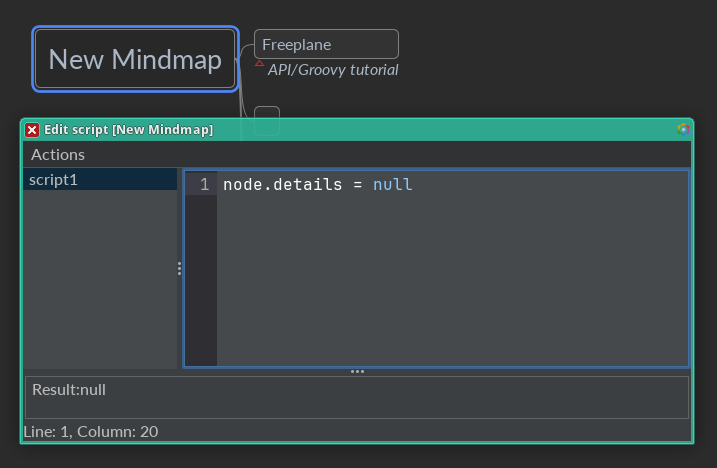
Let's try to read details now.
Note:
node.getDetails()ornode.detailsorgetDetails()ordetails, all of them will work the same.
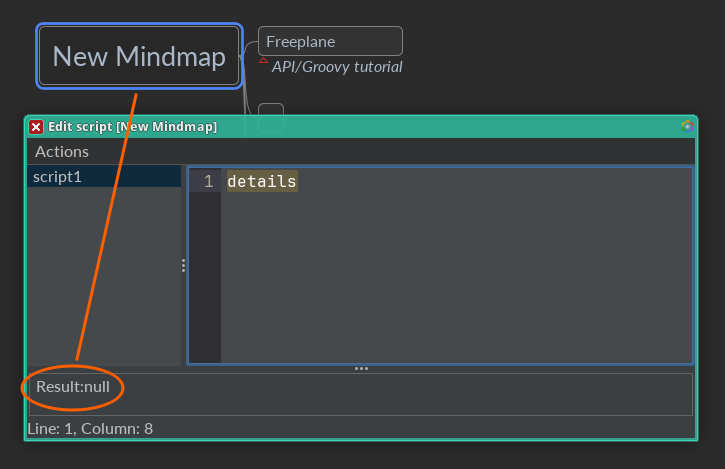
Yes, there's nothing, thus Result:null.
Script - set details for each child
How to set details for each child of the node?
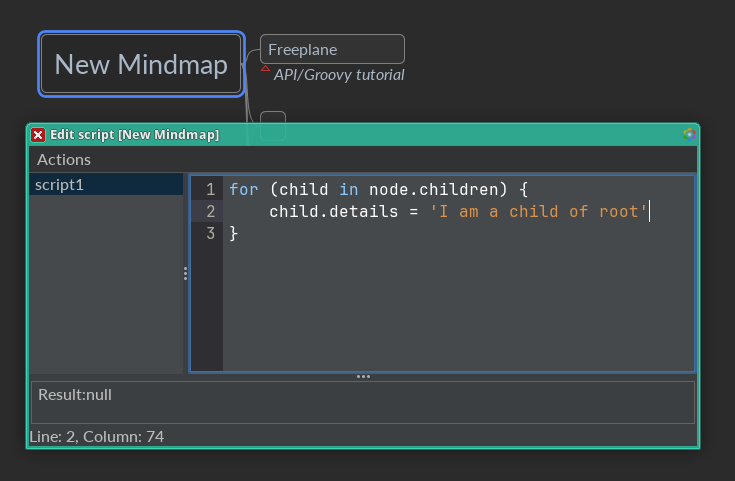
In Groovy, there is a more-often-used way of iterating over a collection of elements.
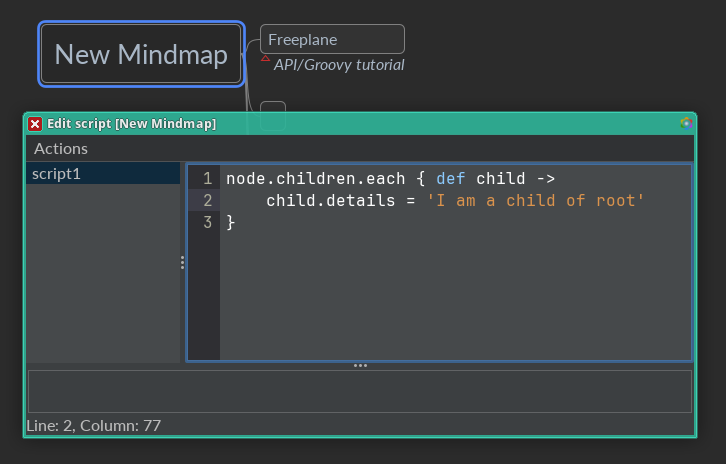
It's possible, in Groovy, to omit def child -> and instead use the default variable name inside .each { ... }, i.e. it.
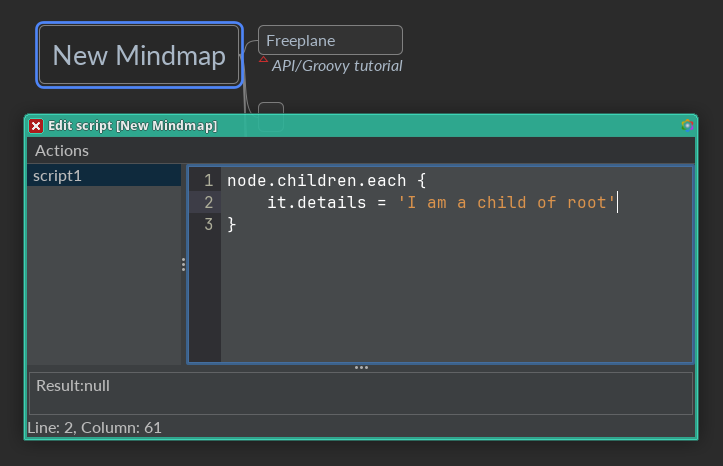
Let's use this knowledge to set each child's details to contain its position among siblings (counted from 0), i.e. 0, 1, 2, 3, 4.
→ https://docs.freeplane.org/api/org/freeplane/api/NodeRO.html#getChildPosition(org.freeplane.api.Node)
node.children.each {
it.details = node.getChildPosition(it)
}
This version might be easier to understand.
node.children.each { def child ->
child.details = node.getChildPosition(child)
}
Note:
childis a variable. It points to a different node with every iteration ofeach.
To define a variable, the keyworddefis used.
Let's make it even more readable.
node.children.each { def child ->
def position = node.getChildPosition(child)
child.details = position
}
After the script is run, you should see numbers in details.
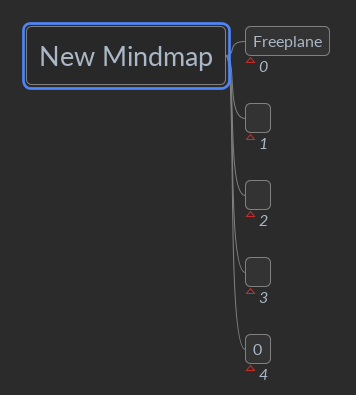
Formula - working with numbers
Let's edit the formula in the 5th node, so that it sums up the numbers in siblings' details.
=node.parent.children[0..3]*.details*.num.sum()
You already know that node.parent.children[0] points to the first sibling.
You also know by now that node.parent.children[0].details gets the text of details (details usually means details.text).
Earlier, we looked at Convertible → Formula - convertible, therefore you can guess what details.num will get you.
New Groovy concepts:
0..3means a range from 0 to 3 (inclusive), i.e. 0, 1, 2, 3 → https://groovy-lang.org/operators.html#_range_operatorchildren[0..3]means a list of child nodes in the range 0..3, i.e. [child 0, child 1, child 2, child 3]
In a script, to sum up the numbers in details and place the total into the node's text, you would write
def total = 0
node.parent.children[0..3].each { child ->
total = total + child.details.num
}
node.text = total
Note: It's customary to omit
defbefore a variable and->inside{ ... }, i.e. in a Closure
In a formula, to make it more concise, you can use a Groovy shorthand *., which does much of what .each {} does → https://groovy-lang.org/operators.html#_spread_operator
In other words children[0..3]*.details*.num iterates over each of the child nodes in the range 0..3 and gets details from each child, then iterates over the resulting list of details and gets num from each one:
- Step 1 results in [details of child 0, details of child 1, details of child 2, details of child 3]
- Step 2 results in [num of details of child 0, num of details of child 1, num of details of child 2, num of details of child 3]
Finally, .sum() calculates the sum of numbers in the list.
NodeRO vs Node
You might have noticed that some node-related methods are described in https://docs.freeplane.org/api/org/freeplane/api/NodeRO.html, while other in https://docs.freeplane.org/api/org/freeplane/api/Node.html. RO in NodeRO stands for read-only. The idea behind this segregation is to indicate methods safe for formulas, i.e. the read-only ones. While Freeplane won't stop you from including a non-RO method, such a formula might produce unexpected effects. Therefore, it's best to avoid using non-RO methods in formulas and script filters.
Filter by script and more
Let's add a filter to show nodes whose details is an even number.
Using the GUI, you can do that via Filter->Compose filter.
In a script, you can... search for filter at https://docs.freeplane.org/api/ or when you open the same page locally via Help->Freeplane API….
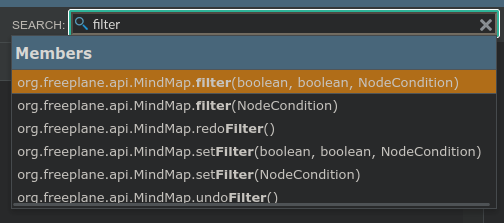
Once you read about MindMap.filter(...), you'll learn that it's a method of MindMap.
So how to get MindMap in a script if all you have is node?
The answer is one search away...
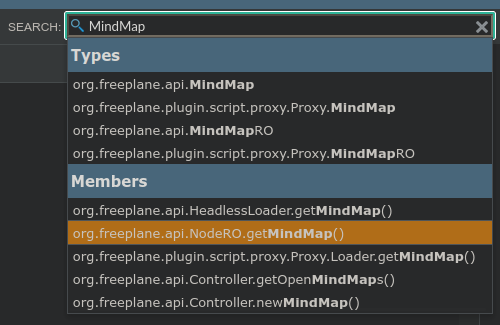
Let's create a script Tools->Edit script… and run it Actions > Run.
def showAncestors = true
def showDescendants = false
def condition = { n ->
if (n.details.num % 2 == 0) {
true
} else {
false
}
}
node.mindMap.filter(showAncestors, showDescendants, condition)
New Groovy concepts:
true,false→ https://groovy-lang.org/syntax.html#_booleansif-else– allows to check a (compound) condition and do something in case it evaluates to true, and something else otherwise → https://groovy-lang.org/semantics.html#_if_elsenumberA % numberN– computes modulo → https://en.wikipedia.org/wiki/Modulo%is the remainder operator -> https://groovy-lang.org/operators.html#_normal_arithmetic_operators
You might notice that a Closure {...} is used in another context than .each {...}.
But the structure is already familiar, with a variable at the begining, followed by an arrow, etc.
What happens when the script is run?
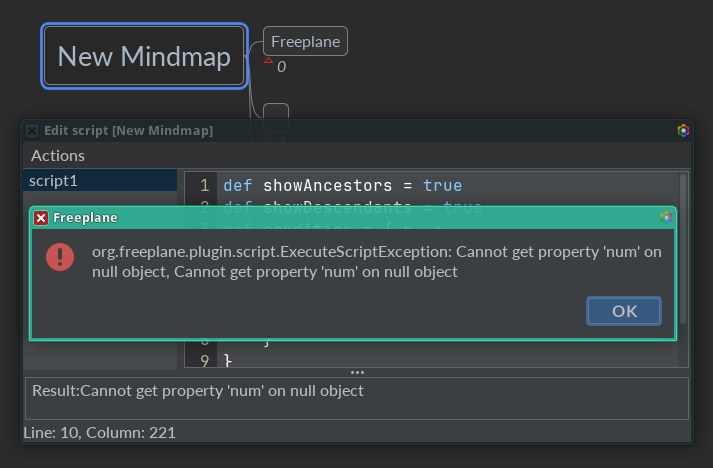
Here's why. The script instructs Freeplane to add a filter which is executed on each node in the mind map.
The script (captured in the variable condition) receives the node as its first (and only) argument (variable n) and accesses the node's details as number.
But hold on.
The root node has no details.
This means n.details will return null.
And null.num makes no sense.
Hence, "Cannot get property 'num' on null object".
So how to fix it?
By checking first if details exist, i.e. n.details != null or even simpler n.details → https://groovy-lang.org/semantics.html#the-groovy-truth
def showAncestors = true
def showDescendants = false
def condition = { n ->
if (n.details && n.details.num % 2 == 0) {
true
} else {
false
}
}
node.mindMap.filter(showAncestors, showDescendants, condition)
New Groovy concepts:
&&means "and" → https://groovy-lang.org/operators.html#_logical_operators
Can the script be made shorter?
def showAncestors = true
def showDescendants = false
def condition = { n -> n.details && n.details.num % 2 == 0 }
node.mindMap.filter(showAncestors, showDescendants, condition)
A bit more, please?
def showAncestors = true
def showDescendants = false
def condition = { it.details && it.details.num % 2 == 0 }
node.mindMap.filter(showAncestors, showDescendants, condition)
How about a one-liner?
node.mindMap.filter(true, false) { it.details && it.details.num % 2 == 0 }
New Groovy concepts:
- a Closure outside of parentheses is allowed in Groovy, but only if it's the last parameter of the method
Actually the concept isn't quite as new.
You've seen it already with .each, which is a method taking a Closure as its last parameter → https://docs.groovy-lang.org/latest/html/groovy-jdk/java/util/Collection.html#each(groovy.lang.Closure)
So one of the earlier scripts could be written with .each( {...} ) instead of .each {...}, i.e.
node.children.each( { child -> child.details = node.getChildPosition(child) } )
Let's go back to our script filter. What happens when you change the 1st sibling's details from "0" to "API/Groovy tutorial" and run the "filter" script again?
org.freeplane.plugin.script.ExecuteScriptException:
org.freeplane.plugin.script.proxy.ConversionException: not a number: 'API/Groovy tutorial'
Aha, "API/Groovy tutorial" is not a number. So let's make sure to take only numbers in details → https://docs.freeplane.org/api/org/freeplane/api/Convertible.html#isNum()
node.mindMap.filter(true, false) { it.details && it.details.isNum() && it.details.num % 2 == 0 }
Great.
The filter was accepted.
But now the formula in the 5th node suffers from the same "not a number" error.
Let's fix that too by considering only the nodes whose details contain a number.
We need to "filter" the list of children, i.e. node.parent.children[0..3].
In Groovy, it can be done with .findAll {...} → https://docs.groovy-lang.org/latest/html/groovy-jdk/java/util/Collection.html#findAll(groovy.lang.Closure)
=node.parent.children[0..3].findAll{ it.details.isNum() }*.details*.num.sum()
Let's remove "API/Groovy totorial" from the 1st node's details – Edit->Node properties->Remove node details.
This causes an error in our formula: "Cannot invoke method isNum() on null object".
But of course; it.details is null for the 1st node.
You can add the same check as in the filter, i.e. it.details && it.details.isNum(), but you can also use a Groovy shorthand: it.details?.isNum() → https://groovy-lang.org/operators.html#_safe_navigation_operator
=node.parent.children[0..3].findAll{ it.details?.isNum() }*.details*.num.sum()
Note:
.isNum()works also whendetailsisnull, because.isNum()checks fornulland returnsfalsein such case.
All fine and dandy, but why the result of the formula says "6", when there is only one sibling with "2" in its details?
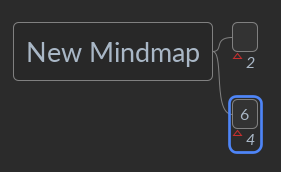
It's because the formula considers all siblings, rather than only the visible ones.
Let's fix that too.
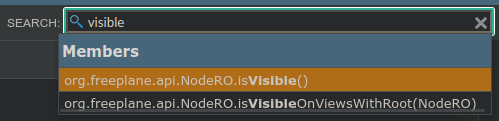
=node.parent.children[0..3].findAll{ it.isVisible() && it.details?.isNum() }*.details*.num.sum()
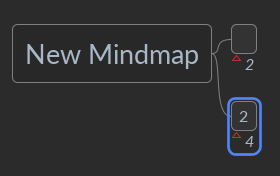
Conditional Styles with Script Filters
Let's change the way formula nodes look like by adding a Map Conditional Style.
How to tell if a node has a formula?
By checking if it starts with =.
First, let's remove any filters Filter->No filtering,
make sure to disable Preferences…->Plugins->Formulas->Highlight formulas and add a custom style to be used:
Format->Manage Styles->Edit stylesManage styles->New user style- Name: "Formula"
Insert->Icons->Nature->Nice(or any icon that you like)- Confirm with
OK
You can search for "conditional" in the Scripting API.
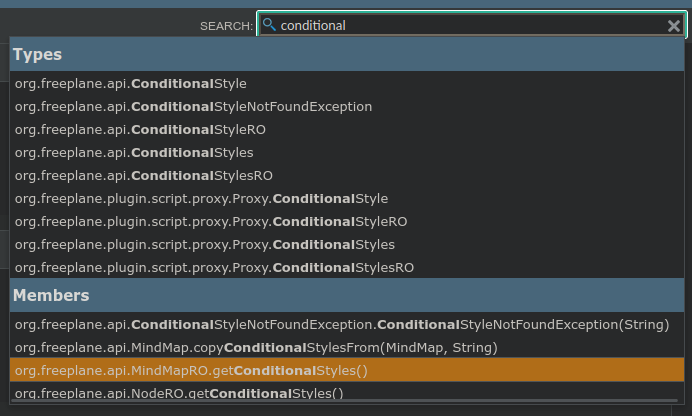
Great. There is a method to get ConditionalStyles for a mind map.
As you can see in the page for MindMap#getConditionalStyles, ConditionalStyles is another object, which has its own methods.
You can read its API docs now → https://docs.freeplane.org/api/org/freeplane/api/ConditionalStyles.html
You already know how to get from the current node to the mind map object → https://docs.freeplane.org/api/org/freeplane/api/NodeRO.html#getMindMap()
so the code to get map conditional styles should come as no surprise.
def mcs = node.mindMap.conditionalStyles
// or node.getMindMap().getConditionalStyles()
New Groovy concepts:
//starts a comment (a fragment that is ignored for execution) → https://groovy-lang.org/syntax.html#_comments
ConditionalStyles#add(...) method is of interest for our task.
As you can see in the API docs, it resembles the GUI layout at Format->Manage Styles->Manage conditional styles for map.
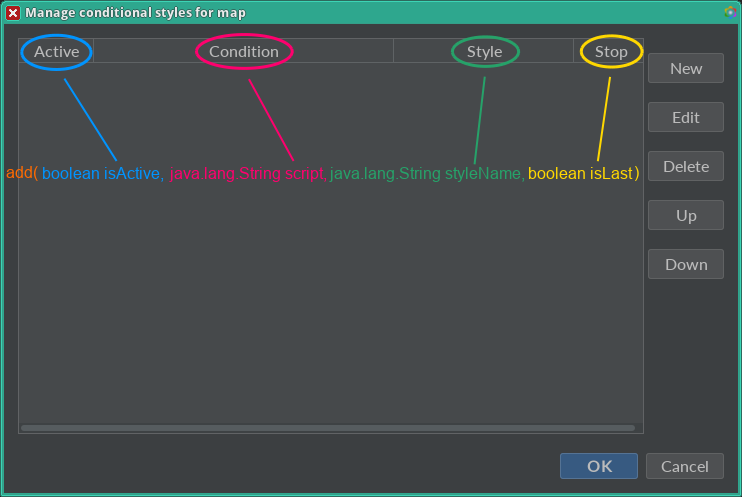
Let's create our script and run it.
def mcs = node.mindMap.conditionalStyles
def isActive = true
def script = '''
node.text.startsWith('=')
'''
def styleName = 'Formula'
def isLast = false
mcs.add(isActive, script, styleName, isLast)
New Groovy concepts:
''' '''– triple-single-quoted string, which allows quotes and new lines inside it → https://groovy-lang.org/syntax.html#_triple_single_quoted_string
Note: the following comes from the Java API:
String#startsWith→ https://docs.oracle.com/javase/8/docs/api/java/lang/String.html#startsWith-java.lang.String-Groovy itself is built on top of Java. Many of the methods available in Groovy are therefore documented in the Java API docs.
Once the script is run, this is what you'll see.
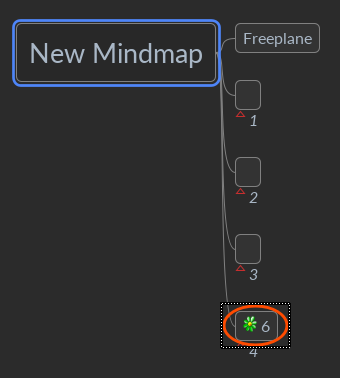
You can also see a new entry in Format->Manage Styles->Manage conditional styles for map.
Let's add a formula to the 1st node. Earlier you used its node ID to refer to the node. How about displaying its ID in details?
How to get a node's ID using scripting API?
Let's search https://docs.freeplane.org/api/ for "ID".
Great.
There is NodeRO#getNodeID() → https://docs.freeplane.org/api/org/freeplane/api/NodeRO.html#getNodeID()
Uh-oh, its page says it's deprecated and to "use Node.getId() instead".
That's fine.
It happens from time to time that the design of API changes and new ideas are introduced.
Let's type the formula in the 1st node's details.
=node.id
Cool. But wait. Wasn't a formula node supposed to be conditionally assigned the "Formula" style? The 1st node isn't. WTF?
Let's have a look at the script variable, which has the logic to find formula nodes.
def script = '''
node.text.startsWith('=')
'''
Ah, yes.
It only checks node core (node.text).
Let's add a check for node details, too.
And keep in mind to use the Safe Navigation operator with details.
def script = '''
node.text.startsWith('=') || node.details?.startsWith('=')
'''
New Groovy concepts:
||means "or" → https://groovy-lang.org/operators.html#_logical_operators
How to change the script in an existing Conditional Style?
So far you've been dealing with ConditionalStyles (plural).
It's time to look at ConditionalStyle (singular) → https://docs.freeplane.org/api/org/freeplane/api/ConditionalStyle.html.
To get a list of ConditionalStyle items from a mind-map ConditionalStyles,
execute the following script in Tools->Edit script….
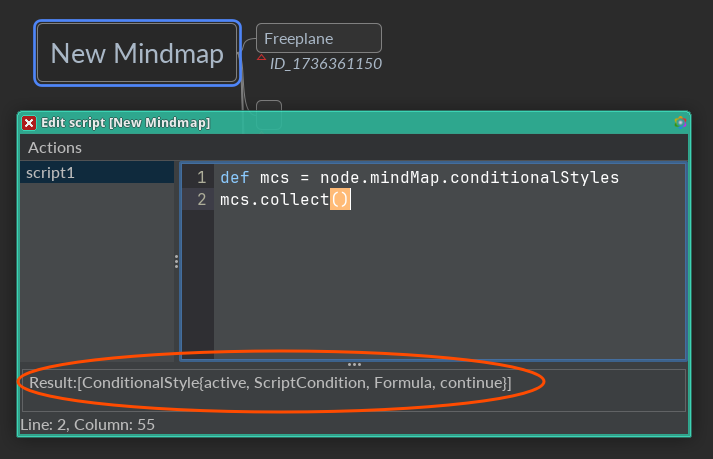
New Groovy concepts:
.collect()– creates a list of items from an iterable → https://docs.groovy-lang.org/latest/html/groovy-jdk/java/lang/Iterable.html#collect()
Now, using square brackets, you can get the 1st element (keep in mind to count from 0),
which is a ConditionalStyle object.
As you can see in its API page,
there is a setScript method available.
Let's use it.
def script = '''
node.text.startsWith('=') || node.details?.startsWith('=')
'''
def mcs = node.mindMap.conditionalStyles
def cs = mcs.collect()[0]
cs.script = script
Hmm, this is unexpected. The code was executed without errors, but the 1st node still has Default style.
Let's see what node.details gets you.
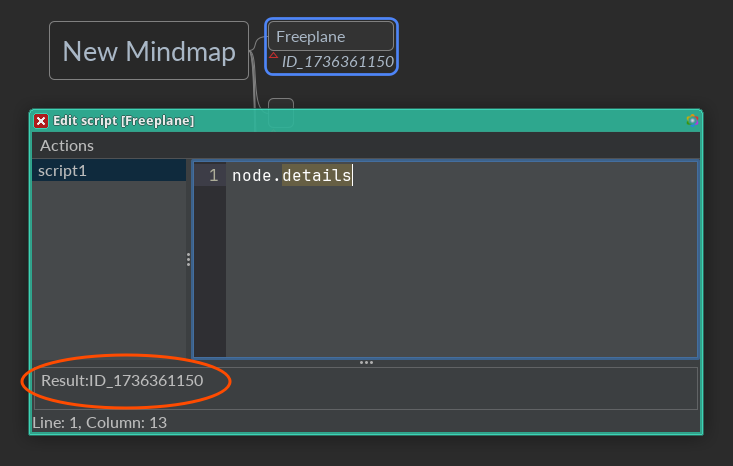
Well, it's the effect of the formula evaluation, not the formula itself. So there is no '=' at the beginning.
How to get "raw" details?
Let's search the API docs.
Actually, the search bar isn't that much helpful.
Let's go to NodeRO and use Ctrl+F to search the page itself for "raw".
Found it: getDetailsText() "returns the raw HTML text of the details if there is any or null otherwise".
Let's see it in action.
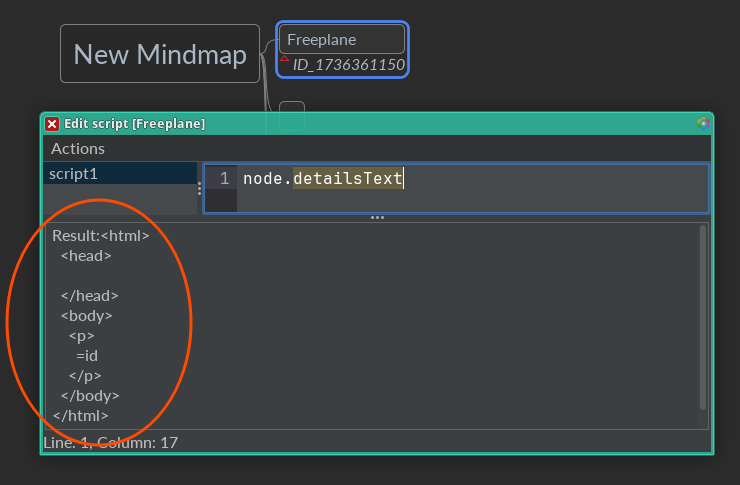
Note: Node Details is (usually) represented in Freeplane as HTML.
SinceNodeRO#getDetails()returns Convertible, details' content is auto-converted from HTML.node.details.textreturns plain text (HTML converted to plain text).
How to convert HTML to plain text?
Let's search the API docs for "html".
Great.
There is HtmlUtils and HtmlUtils#htmlToPlain.
And at the top of its page, there's a tip:
"Utilities for conversion from/to HTML and XML used in Freeplane: In scripts available as "global variable" htmlUtils".
This is useful!
htmlUtils is made available to scripts as a "global variable";
you can use htmlUtils.htmlToPlain(...) in your script.
Note: Prior to v1.11.5,
HtmlUtils#htmlToPlain(String text)expects non-nulltext. You can use the Elvis operator?:to comply with this requirement.
def script = '''
node.text.startsWith('=') || htmlUtils.htmlToPlain(node.detailsText ?: '').startsWith('=')
'''
def mcs = node.mindMap.conditionalStyles
def cs = mcs.collect()[0]
cs.script = script
New Groovy concepts:
a ?: bmeans useaif Groovy-true, otherwise useb→ https://groovy-lang.org/operators.html#_elvis_operator
Success!
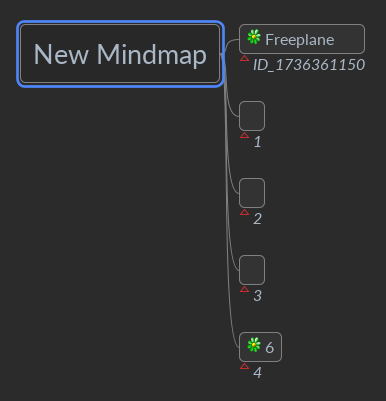
Part 2
Global variables
These are "entry points" in any script or formula:
node– the currently selected node → NodeRO, Nodec– the controller → ControllerRO, Controller
Additionally, you can use the following "global variables":
ui→ UIToolslogger→ LogUtilshtmlUtils→ HtmlUtilstextUtils→ TextUtilsmenuUtils→ MenuUtilsconfig→ FreeplaneScriptBaseClass.ConfigProperties
Example
Let's show a message, with the mind map's file path.
def filePath = node.mindMap.file?.path
ui.showMessage("This mind map's file path is `${filePath}`", 1)
In this example, node and ui are "global variables", made available by Freeplane script base class.
New Groovy concepts:
"Text ${code}"is a GString, i.e. text where an expression (inside${}) is executed to get its value → https://docs.groovy-lang.org/next/html/documentation/#_string_interpolation
Exercise:
Can you modify the above script to copy file path to the clipboard, instead of showing it in a message?
Tip: TextUtils