Templates
For a style to be available in other mind maps, it needs to be saved in a template. Once this is done, the style will be available in each new mind map created from that template.
There are 2 ways to do it
- Open the template mind map and add your new style there
- Add a new style to your regular mind map
- In
Tool panel→Make current formatting default, after setting the properties of your new style, choosefor all maps based on template:and clickApply - Use
Choose templateto change the association beforehand, if needed
- In
File Paths for Templates
Depending on your OS, you can find template folders in different directories. However, on every OS, there is a subfolder in the Freeplane installation-folder, where you can store user-defined template files.
Note: You can also change the default directory containing the user configuration. This means, the file path for templates might be different in your Freeplane (see The user directory).
Windows
TODO
Linux
System-wide templates (when Freeplane is installed via the package manager of your distribution) are located in:
/usr/share/freeplane/resources/templates
User-defined templates can be found in:
~/.config/freeplane/VERSION/templates
MacOS
~/.freeplane/VERSION/templates
Set a default template file
The default template file will be used for every newly generated mind map. You can set the default template file in the preferences:
Tools > Preferences > Environment, Files > 'Standard template file'
The template files shown here as an option are those located in the system-wide path for template files.
Create a new map from a template
You can create a new mind map from a template file at File > New map from template….
In the dialogue you have different options, depending on which Files of Type you choose from the drop-down menu at the bottom of the dialogue:
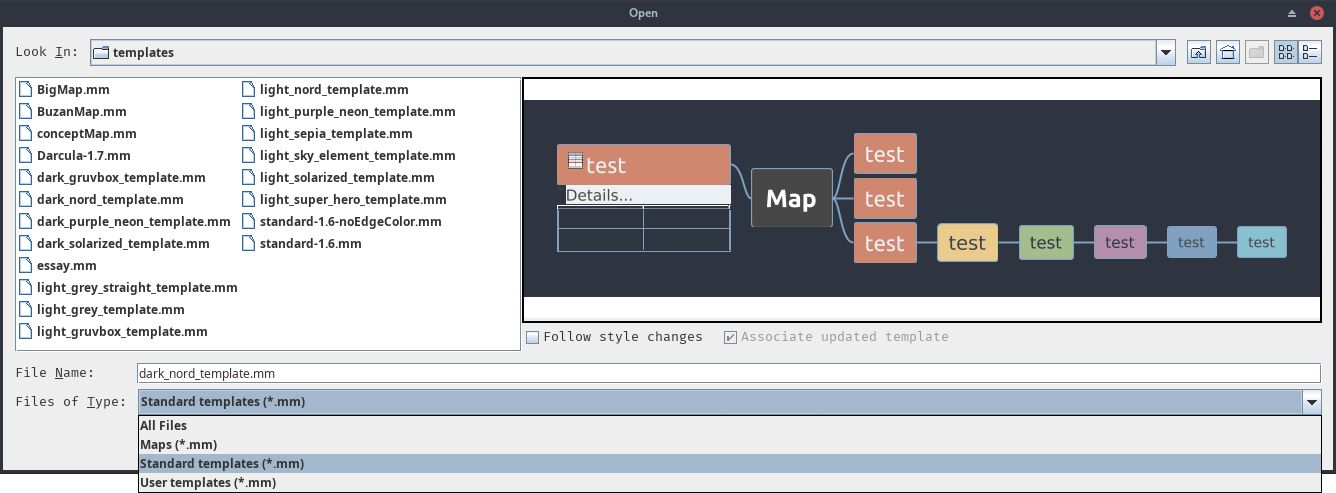
| Option | Description |
|---|---|
All files | all filetypes (also non-mind-map files, which might give you an error) |
Maps (*.mm) | your mind maps, whose styling you want to use (see Styles) |
Standard Templates (*.mm) | the templates Freeplane comes with → system-wide path for template files |
User templates (*.mm) | your template mind maps → user-defined path for template files |
Note: Depending on your current choice in the drop-down menu at the bottom of this dialogue, the path in the upper part changes accordingly:
If you click onStandard template (*.mm)it will show you the system-wide path for templates, if you click onUser templates (*.mm)it will change to the user-defined path.